Introduction
Green Screen (or sometimes Blue Screen) is frequently used in Virtual Production and Broadcasting. The advantage of a single Green Screen studio with virtual production is that you can create an unlimited number of studios, for a fraction of the cost if you were to build them.
The main function of this kind of setup is to remove (cut out) the talent from in front of the green background and place the cut-out image in a virtual environment. This process is called keying.
Green Screen setups can be used with fixed and/or tracked camera setups. If you would like to read more about this, please refer to: Stationary or Moving Cameras?
Aximmetry provides a high-quality, industry-standard keyer and an all-in-one virtual production solution for green screen studios regardless of background color, studio size, or camera movement.
Keying process
In this document, you can only see a brief overview of the keying process, to give you a rough idea about the process itself.
Raw input comes from a live camera feed or a pre-recorded video, and then the keyer 'cuts out' the talent.
Then we take a virtual environment and place the keyed-out image into it.
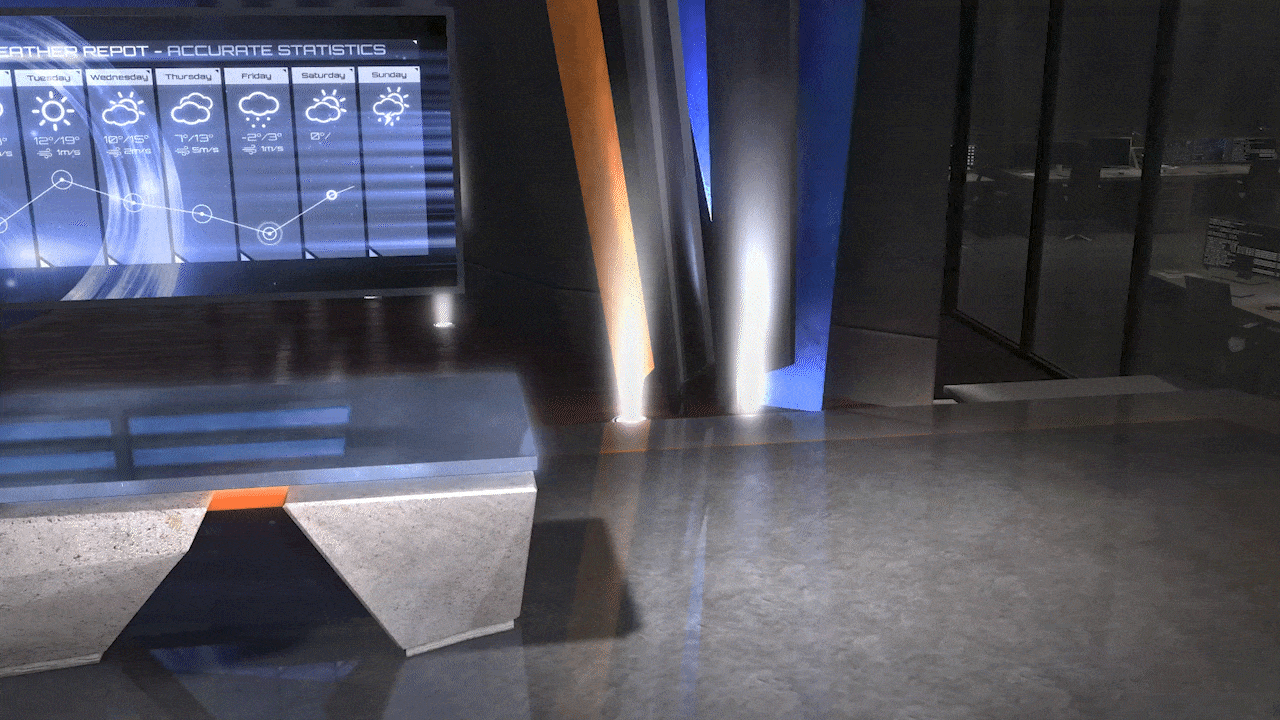
Giving us the final output of the studio and the input combined in a way that it looks as if the talent was part of the virtual set.
What does a Green Screen studio look like?
Virtual production with a Green Screen is a pocket-friendly and versatile solution that allows you to create high-quality productions with a relatively simple studio setup. All you need is a background (usually a green screen) with a well-diffusing texture, some well-thought lighting, your camera(s), virtual production, and keyer software running on your consumer-grade PC.
Green Screen studios can have many shapes and sizes, from a small simple background to huge all-around (cyclorama) studios. In a big studio, the opportunities are limitless. You can create a small virtual studio with only one presenter, and you can also create a large virtual studio with multiple guests, in the same real-life studio. The screen material can be anything from a textile to a painted wall, as long as it diffuses the lighting well, and wrinkles and light reflections are avoided.
Example of a small studio:

Example of a big cyclorama studio:
Background Color
In production, the Green Screen helps the keyer to differentiate between the talent (or whatever is in front of the Green Screen) and the screen itself. Green is the most common choice when it comes to picking the background color because green is one of the furthest away from most skin tones on the color wheel, and so should have the least effect on skin tones when keyed. Green is also the color which the cameras are the most sensitive for. However, there are times when green is not the right color screen to use. For example, if your subject is wearing clothing that has green in it, getting a clean key might be more problematic. If you have to work with green clothes (or accessories), you should consider choosing Blue for the background color. Blue screens tend to be preferable for subjects with blonde hair because generally, they pull a better key.
Always keep in mind that extending the background to the sides and in front of the talent will cause a 'spill' (the talent's skin and/or clothing will reflect the background color) on the talent. While this is less of an issue in large studios (since the talent can stand further from the sides of the background), it is much more noticeable in smaller studios
Background materials
- Paper
- This is the least expensive solution.
- It is mobile
- Easy to set up.
- Usually cannot diffuse light very well, therefore harder to key.
- Easily tears, creases, and is hard to fix.
- Usually, they can't be used for a long time.
- This is the least expensive solution.
- Textile
- Moderately expensive.
- Easy to move.
- Easy to set up.
- Easily creases and needs to be re-adjusted regularly.
- The higher-end options can be easy to key if they are well prepared.
- Washing the dirt and ironing it should be handled by professional cleaning services.
- If well cared for, it can last a long time.
- Painted wall
- The overall quality of this solution depends mostly on how smooth the surface is.
- It cannot be moved.
- The setup should be done by professionals and it takes time.
- Better quality versions are easy to key.
- Smaller maintenance, such as cleaning, is easy to do. Bigger repairs should be handled by professionals.
- It can last a really long time.
- The overall quality of this solution depends mostly on how smooth the surface is.
- Plastic
- This is a more expensive option.
- Easy to move.
- Easy to set up.
- The texture of the material diffuses the light well, therefore easy to key.
- Smaller maintenance, such as cleaning, is easy to do.
- If handled with a small amount of care, they can last a long time.
If you would like to know more about the Green Screen production with Aximmetry:



